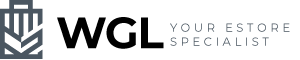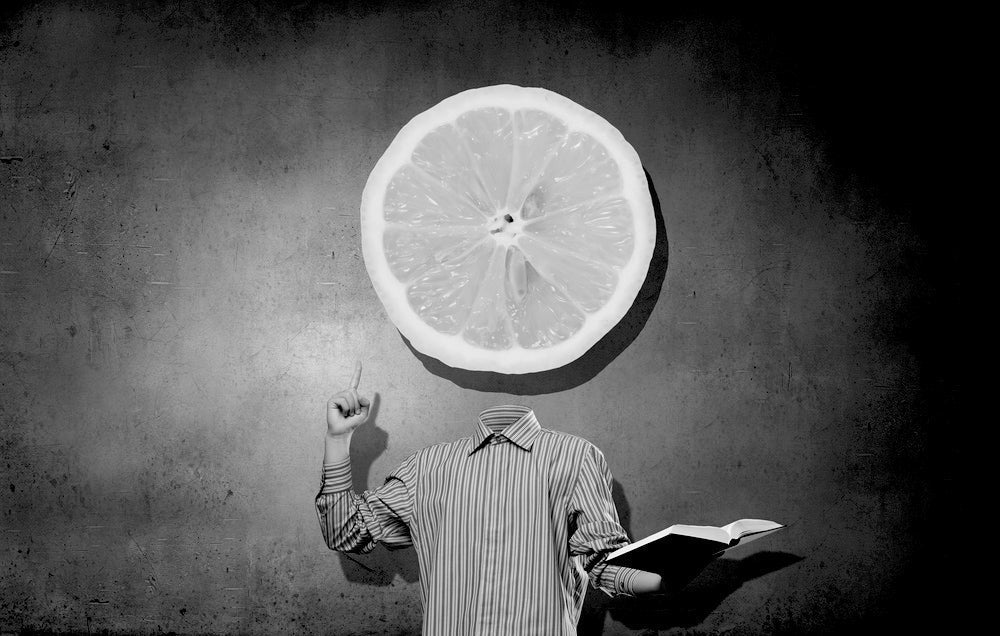How to enhance site ranking by doing SEO? | Hong Kong Online Shop SEO
Many people have heard of SEO, but they always feel that the operation of SEO sounds very difficult to understand, and they don't know how to start.
First, let's revisit the basic concepts of SEO, Crawling and Indexing.
- Crawling: Google’s crawler will collect information irregularly on the Internet
- Indexing: Include your webpages in search engines. When someone searches for keywords related to your webpages, your website may be displayed
Therefore, it is very important for the program to effectively learn about your website and find your website content through SEO. Although your website is indexed, it does not necessarily mean that your site could have be a good ranking, but, if it is not indexed, your website would NOT appear in any search results. In simple terms, the purpose of SEO is to increase the chances of Google including websites and to improve your website rankings as much as possible.
The following is a list of the most basic SEO tasks. As an online store owner, how many tasks have you completed?
1. Remove all broken links
"Error 404: Page not found" is a familiar but also quite annoying page. The usual reason for the "error 404" is that the website has updated the content (for example, some pages have been added or subtracted), but the link did not follow the update. As a result, when the old link is clicked, no page can be linked. Because search engines can only get old links, the wrong page appears. This problem will cause visitors to leave directly, greatly increasing the bounce rate (Bounce Rate), and directly dragging down your website ranking.
2. SSL certification
Google previously published an article in their blog, saying that Google’s organic search results will promote the ranking of websites with SSL (HTTPS) encryption. At present, SSL has only some influence on website ranking, but in the future Google will surely increase the weight of this part, because Google wants to encourage all website owners to convert HTTP to HTTPS to make the entire network environment more secure. There are free and charged SSL in the market. To meet Google's requirements, installing a free SSL is already sufficient. Did you install SSL cert in your website today?
3. Upload the site map in Google Search Console
The site map is a guideline for search engines to retrieve and index a website, and it can tell Google which content is the most important. You can use Google Search Console to upload your site map to let Google know the site structure directly. Although a site map is not necessary, a clear site map can make it easier for all search engines to understand the content of your website, thereby displaying more accurate and ideal information in the search engine results.
4. Image file size
More than half of the merchants believe that the larger the picture the better, the higher the high-definition the better, and it’s best to have a picture of 20mb or above. WRONG! Although images can greatly improve user experience and exposure, the size of image files will greatly extend the page loading time and directly drag down the website's ranking in Google. In addition, most customers nowadays use mobile phones to access the Internet, and they simply cannot see the difference between a 50kb image and a 20mb image on such a small screen. When making a purchase, no one will use a microscope to count how many pixels are in your pictures. So when making a website, please stop uploading a 20mb large image. The smaller the better, tens of kilobytes is already more than enough.
5. Turn on the breadcrumb setting
Minimalist design style is popular nowadays, so it is common for most online shops to turn off the Breadcrumb setting so that it will not be displayed on the front desk of the online shop. In fact, Breadcrumb is not for people to see, but for Google. Google’s system will automatically analyze the link structure of the site and calculate the most time-saving shortcuts so that users can easily find the information they want. You can also add structured data like Breadcrumb to provide clear information to Google, allowing Google to display the pages you want users to see.
Have you completed all the five tasks above?