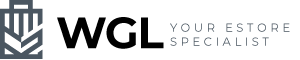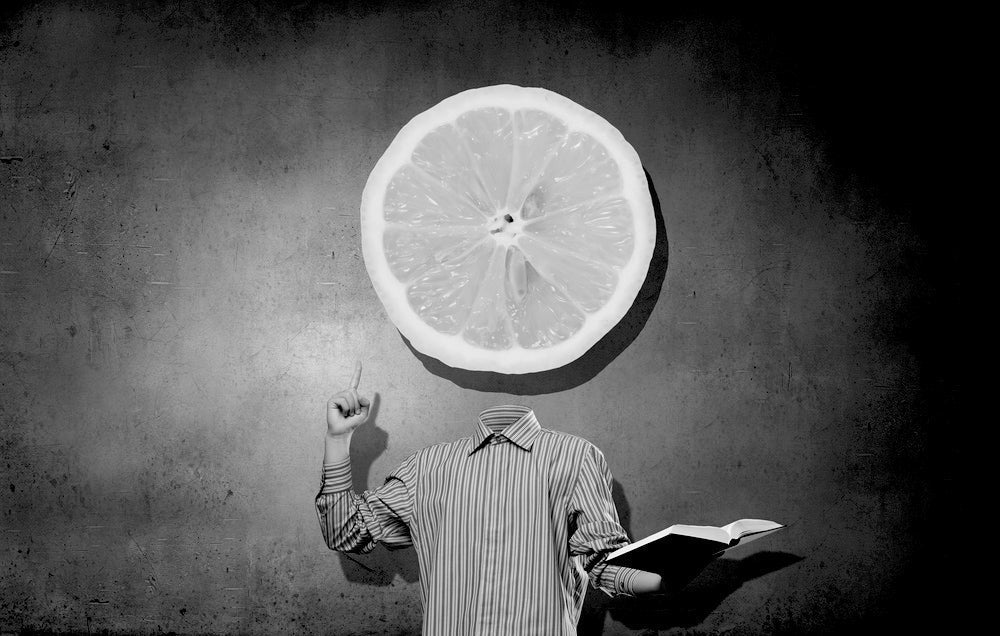Google Pagespeed Insights – How far is it acceptable to increase the score? How is the score calculated?
Google PageSpeed Insights is, without a doubt, a useful tool for all webmasters, developers, and site owners. A lot of people spend hours or even months optimizing their website to get a 100/100 on this test, even a 99 is unacceptable. However, is there actually a need to improve the site to a score at 100?
What is Google PageSpeed Insights?
Google PageSpeed Insights is a free tool for measuring internet speed, and it is one of the most credible speed measuring tools on the market. You can enter any URL in Google PageSpeed Insights and perform speed performance analysis on the site. That said, you can use Google PageSpeed Insights to understand issues that slow down your website or app loading.
The system behind Google PageSpeed Insights is Lighthouse, an open-source tool that collects and analyzes data from Chrome User Experience Reports, and then provides you with a score summarizing your site's performance and a set of suggestions for improving your site's performance.
Audit Items |
Description |
Calculate Weights |
First Content Paint (FCP) |
The time the browser loads and displays the first image or text, background, etc. |
15% |
Speed Index (SI) |
The visual speed of page loading and the speed of content drawing |
15% |
Maximum Content Paint (LCP) |
Measure the speed at which the main content of the web page is downloaded and displayed on the web page |
25% |
Time to Interaction (TTI) |
Starting from FCP, for a period of time (at least 5 seconds), no long program tasks (program tasks greater than 50ms) are executing |
15% |
Total Block Time (TBT) |
The time between FCP and TTI indicates the time when the main thread is blocked, and visitors cannot perform web page operations during this period of time |
25% |
Cumulative Layout Offset (CLS) |
Web page display stability |
5% |
These weight assignments are accurate for Lighthouse 6, but will change in future releases based on research by the Lighthouse team. Additionally, due to the high variability of websites, browsers, and web technologies, a website's performance score may vary each time the test is run (even if no changes have been made to the website's code).
Based on the value of each weighted metric, performance scores are divided into three categories: Good, Needs Improvement, and Poor.
Good: 90-100 points
Needs improvement: 50-89 points
Poor: 1-49 points
Any score above 90 is considered good.
In our experience, in most cases, once your website or application achieves a good score (or something close to it), you don't really need to dig into how to do it 100 points. The reason is very simple. The score is calculated based on user data, and because user data is updated every day, it is difficult to achieve a 100/100 score.
You can switch between Desktop and Mobile versions of the report, which can be helpful when optimizing your website. If you are a website owner and your website is not using AMP structure, the Mobile version will usually score lower than the Desktop version.
But of course, anyone who understands the AMP structure will understand why many web owners don't use it. First, the design of the website will be greatly affected, and secondly, even if it can effectively speed up the website, improve the score of Google PageSpeed Insights, and make the website into an AMP structure, the cost will not be too cheap.
While getting a 100/100 in Google PageSpeed Insights isn't really that important, improving your site's load time as much as possible is still an important point for a website owner (at least 40! ).