
I want to migrate my Shopline, Boutir online store to Shopify, but don't know how to do it, what should I do? Online store data migration strategy
"I want to migrate from Shopline to Shopify, but I don't know how to do it, what should I do?" This is one of the customer calls our company colleagues have received, and it is one of the most frequently received questions. Due to functional limitations, design limitations, and expensive annual fees, more and more merchants want to move their online stores from Shopline to Shopify. In addition, there are also a lot of customers from Boutir who want to transfer their online store data. So what should I pay attention to when moving my Shopline or Boutir online store to Shopify?
The first step is to allow enough time and plan as early as possible.
The Shopify API is limited in the speed of data transfer (yes, based on the principle of fair use, the speed is limited). So, even if you use the Shopify API or manually move the data, it will take some time, so we would recommend that you plan early and don't wait until the last minute.
Not that it can't or isn't possible (we've had clients who came to us weeks before Shopline's annual subscription plan expired), but if you do it too quickly, you can get yourself into a bit of trouble , it will also bring unnecessary stress to yourself.
The second step is to find the most suitable data migration method.
How should it be decided? You can evaluate your existing Shopline online store profile before deciding what content you need to transfer from Shopline's online store (or other online store platforms).
After making a decision, count the amount of data and write it down. For example, you may want to transfer these data: product data (name, picture, price, etc.), customer data (name, address, phone), old orders, blog posts, loyalty points, and product reviews, etc.
Once you've decided what data to transfer, you need to decide how to transfer your online store data.
The following are some of the options available when transferring data:
- Copy and paste content from the old Shopline web store
- Use the official app from the Shopify App Store
- Using the Shopify API to program data transfer
- Migrate data using a CSV file
The option you choose really depends on the amount of data you need to move. If you need to transfer a lot of content, it is best to use the Shopify API to write data transfer programs to reduce manual input time and reduce error rates. If you only need to transfer a small amount of content, then copying and pasting may be the most cost-effective method.
Step 3, transfer and start testing
Once you've chosen a data transfer method, you can start using the data transfer of your choice and test it out. As a SaaS provider, Shopify, like Shopline, does not require much functional testing.
One of the things that makes Shopify better than Shopline is that it has many times more merchants. Shopify has more than 1 million active merchants, so once there is a problem with the system, other people usually find and report it before you. By the time you find out, Shopify has fixed the problem in minutes.
Instead, our customers are most prone to errors in inventory settings, product data entry, and more. For example, an item that is clearly in stock is entered as out of stock, or the price is lower than the actual price because of a typo.
In these cases, even if you explain to the customer that you entered the wrong information (especially the wrong price), it will actually bring loss to your company's image or money. Therefore, we recommend that you focus on the data and check the data for errors when testing.
After completing these three steps, you can start customizing the Shopify store, such as adding the features you want, modifying the design, and more.
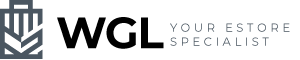
![[Hong Kong Shopify localization] Shopify <> Automated Logistic System](http://wilkinson-estore.com/cdn/shop/articles/Shopify-LOCALIZED-Shipping-HONG-KONG-SF-EXPRESS_ab51cae9-43e7-4c43-8b1c-58cb2950073d.png?v=1652864040)

