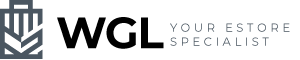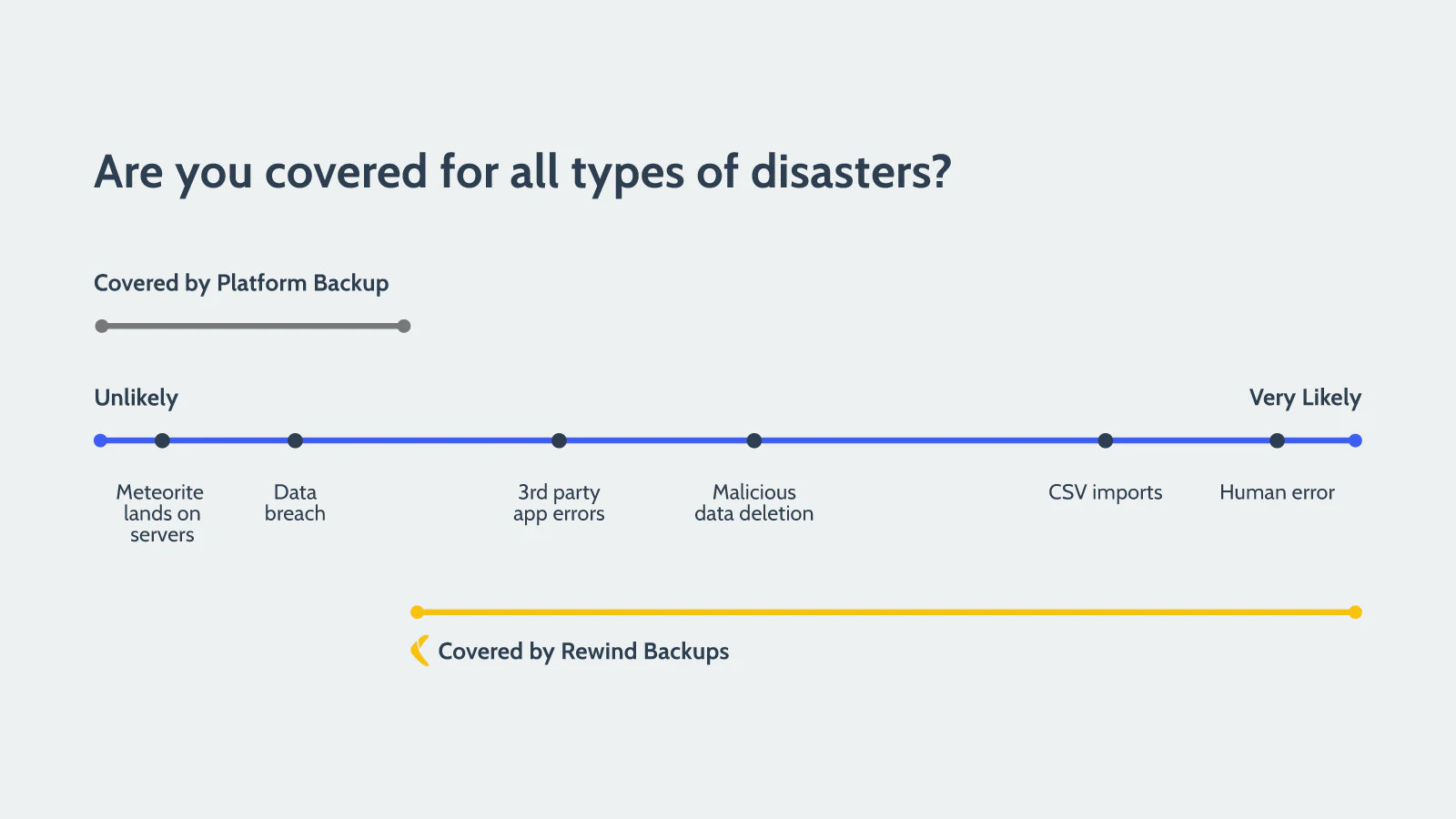How does Shopify's Back-Up work? Will my products, orders, and customer data be backed up?
Many people don't think that they need to back up their Shopify store data regularly after opening a Shopify online store. At this point, you may be thinking: "Won't Shopify back up my store data?" The answer is "no".
Although we, Wilkinson, are a company specializing in the development of Shopify online stores, writing such an article may seem a bit "overwhelmed", but we believe that customers must first understand the characteristics of the platform and maximize the benefits of the platform's functions before signing a contract. methods, as well as the shortcomings of some platforms, we hope that customers can make business decisions that are more informative, rather than relying on our "blind Sell" to persuade customers to choose our services in the case of insufficient information.
Based on our experience, even if you use an online store platform made of millions of Hong Kong dollars, such as online stores made by Magento 2, WooCommerce, Hybris and other systems, there will be restrictions and problems of different sizes. What's more, it is an online store platform with a monthly fee of US$29?
Let's talk to you today about Shopify's backup principles and common Shopify backup methods.
Table of contents
- Does Shopify really not do any backups at all?
- Why is my Shopify store data disappearing?
- How to Backup Shopify Online Store Data
Is Shopify really not doing any backups at all?
It's not strictly speaking either - Shopify does backups of the platform's extensive core code, but not your personal account-level data (that is, all the data in your personal store, such as orders, customer data, product data, etc.).
The purpose of Shopify's disaster recovery backup is to restore the normal operation of the entire Shopify platform. Not just Shopify, like many SaaS applications/services, Shopify users are responsible for protecting their account-level data under a "shared responsibility model."
Why is my Shopify store data disappearing?
Although Shopify does not back up your data, the possibility of data disappearance due to Shopify's own problems is extremely low. However, in reality, there is an infinite possibility of human error that can partially (or even completely) disappear from your Shopify store profile.
You may lose some (or all) important data in your Shopify store if:
- You (or someone else with access to edit the store) accidentally deleted an article, page, or product
- A person with access to your Shopify store maliciously deleted important data from the account
- The 3rd party app installed on the Shopify store made unnecessary changes to the data (yes, this cannot be reverted)
- You (or someone else with access to edit the store) imported a CSV file with incorrect data into your Shopify store and accidentally overwritten the old data
The good news is - unlike some platforms that can't backup/export data csv by themselves, you who are using Shopify have different ways to backup your Shopify store data, safe from any human error or disaster. (Editor's note: If the online store platform you are currently using does not have an export button, then you have to be extremely careful!)
How to Backup Shopify Online Store Data
1) Manual backup (the cheapest but most annoying method)
Shopify recommends that merchants can make manual backups of their store profile using a CSV file. Note that you cannot backup the entire store with this method, only a portion of it can be exported. Product images also cannot be backed up by this method.
You can export the following data from your Shopify store by exporting a CSV file:
- Products
- Customers
- Orders
- Gift Cards
- Discount Code Settings
- Theme code (Theme)
In the event of an error or disaster in your Shopify store, you can re-import (Import) the CSV file to restore a portion of your online store's data, reducing downtime due to technical issues.
2) Paid use of automated backups
In addition to manual backup, you can also choose to install an application with automatic backup function. The most famous backup application is Rewind.
Wilkinson E-Store Solution is the only Rewind in Hong Kong Officially certified partner. If you already have an online store and need a backup solution but are worried about affecting the existing operation of your online store, please contact us for an installation quotation.
The above is a description of the backup scope that Rewind can help you with.
Rewind 3 ways to ensure your Shopify store is securely backed up :
- Runs an automatic backup every night at 12AM local time
- Run instant, automatic backups whenever you make any changes in your Shopify store
- Provide manual backup function, you can manually start a backup before doing any major updates

3) Backup using Shopify's API
Backing up with the Shopify API, while free of monthly fees, is the option with the highest initial cost. In addition to being expensive, there are many things to consider when building your own backup tool, such as GDPR compliance, compliance with data storage regulations, and implementing extensive data security measures.
Based on our years of experience backing up Shopify stores, we can tell you that one of the biggest potential problems is that API backup tools that are already written still need to keep up with Shopify's constantly updated API.
In other words, if you build your own backup resolution tool, and your tool doesn't keep up with new API updates in the future, it will most likely become unusable soon. If an API update introduces breaking changes, the tool you've made at an exorbitant price will most likely fail immediately. So before choosing this option, you need to make sure you understand that you will need to dedicate resources to regularly maintain and update this backup program in the future.